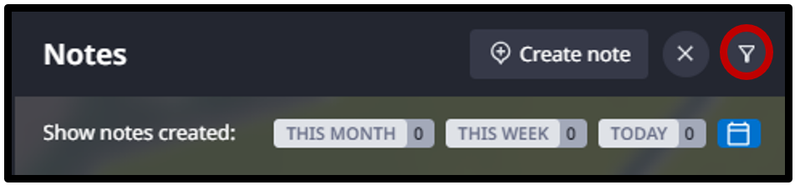- Select the ‘Notes’ menu.
- Enter image date.
- Select ‘Create note’ (top of the screen)
- Enter observations, upload images, and add a predefined tag that is appropriate. Use the mouse cursor to identify the location of the observation and adjust the Note Date as needed.
- Once the note is completed, select Submit. The newly created note will be visible to all the members of your Cropwise Imagery account.
The newly created note will be visible to members of your Cropwise Imagery account.
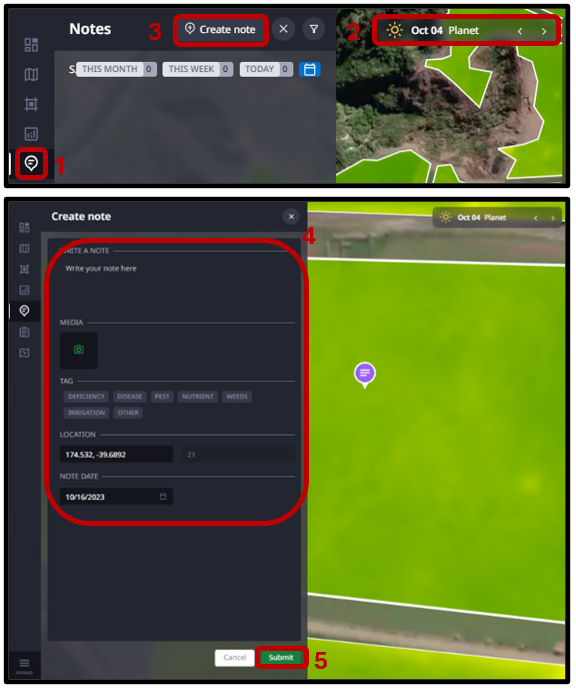
You can view and filter notes based on date, paddock, tag and source. Simply click the filter icon shown at the top of the Notes menu to define your filter.